There are two easy ways to find a business listing!
- Use the top search box and type in a keyword (ex. “dentist”). You can also use the “Near My Location” option to narrow down your results.
- Click the “Business Directory” link on the top menu or scroll down to the bottom of the home page to search all local listings by category.
- Want to know about the most exciting featured events? Just scroll down on the home page.
- Looking for a certain type of event or all events during a certain time period? Visit our Events Calendar. From here you can search by keyword, location, and choose from time frames including “Today, Tomorrow, + 7 days, +30 days, Next Weekend” and more!
- Want to add an event to our calendar?
You can find all the details here
- Want to add your business listing?
You can find all the details here
Leaving a review is one of the best ways to support your favorite local businesses and help others know what to expect when they visit. To leave a review, search for the business and open up their listing. Then scroll down the page until you see the “Reviews” section.
Enter the details of your review, choose your star rating, then add your name and email address (required). Note that your email address and website will not be published. When you’re through, click “Post Review.” Your review will be reviewed by moderators before going live. You’ll receive an email notification when it’s approved.
Many local businesses have posted offers or discounts in their listings. You can also browse through all offers by clicking Local Deals and Discounts on the top toolbar.
Do you have a great story idea? Send us your pitch!
If you can’t log in with your username and password, click the “Forgot Password” link on the bottom right corner of the login box (see screenshot). You’ll receive an email with reset instructions.
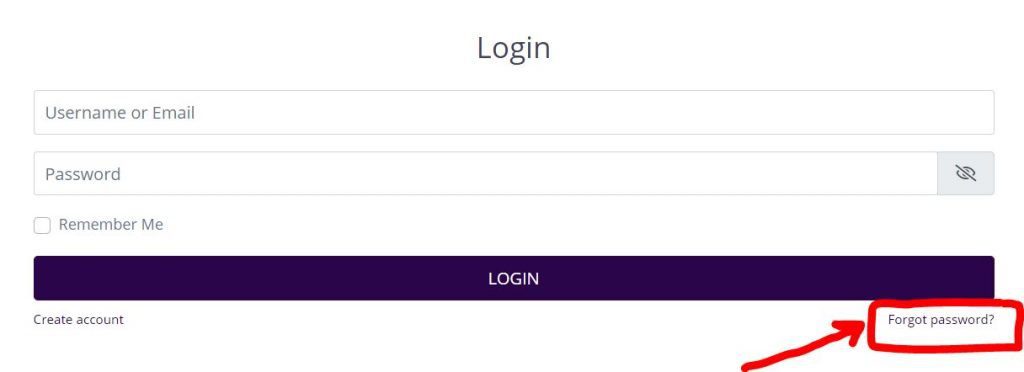
To change your password, log into your account, then click “My Account” in the top right corner and click on “Change Password.” Enter your old password and new password and click “Submit.”
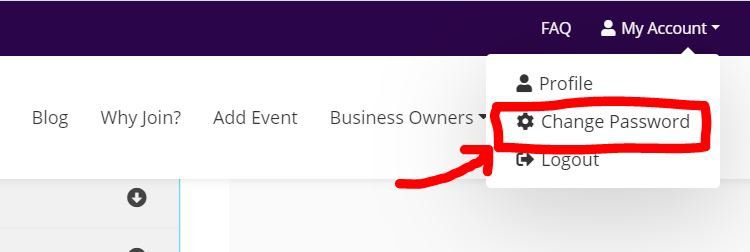
Don’t see the answer to your question here? Please contact us! We’ll get back to you as soon a we can. 😊

